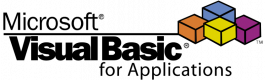Thank you for sending your enquiry! One of our team members will contact you shortly.
Thank you for sending your booking! One of our team members will contact you shortly.
Course Outline
Introduction to VBA
- Storing information
- Data types
- Variables
- Terminology, characteristics, scope, visibility of variables
- Control structures if, select case, do, for
- Loops
- Built-in functions
- Types, finding and removing errors
- Comments
Object
- Definition
- Properties
- Methods
- Collections of objects
- Viewing
- Tables, queries, indexes
- Object-oriented data access
- Custom Class
- Object Error Handling
Databases
- Constructing queries with VBA
- Use of SQL syntax
- Transactions
- DAO and ADO
- Records
- Importing data from other systems
Applications
- Plan
- Interface
- Menus
- Reports
- Controls available from code
- Forms
- Integration and support for other applications
- Library functions
Best Practices
- Tips and tricks
Requirements
- Knowledge of any procedural programming language required (e.g. Basic, Pascal, C).
- For people who want to learn the required skills, we recommend the course: Visual Basic for Applications (VBA) in Excel - introduction to programming.
- Very good knowledge of Microsoft Access. It is recommended to complete the course: Access for advanced.
21 Hours
Testimonials (1)
Training Room and quite location and all the stuff.