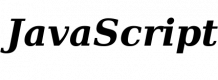Thank you for sending your enquiry! One of our team members will contact you shortly.
Thank you for sending your booking! One of our team members will contact you shortly.
Course Outline
Introduction
- Overview of Alpine JS
- What are the Alpine JS directives
Getting Started
- Understanding Alpine JS’ role in modern web design
- Learning to use Alpine JS and when to use a full-fledge web framework
- Installing Alpine JS
- Creating Alpine JS program
Using the AlpineJs
- Reusing data objects with Alpine.data
- Declaring a global data store: Alpine.store
Alpine JS Directives
- Declaring website data: x-data
- Adding toggles: x-show
- Custom events and Event Modifiers with x-on
- Setting dynamic HTML attributes: x-bind
- Advanced attribute binding with x-bind
- Binding data to form elements: x-model
- Setingt the content of elements: x-text and x-HTML
Initialization of Alpine JS Component
- Running code on element initialization: x-init
- Responding to dependency changes: x-effect
- Reference elements by key: x-ref
Troubleshooting
Summary and Next Steps
Requirements
- Basic understanding of web framework
- Experience with basic coding for web design
- JavaScript programming experience
Audience
- Developers
14 Hours
Testimonials (5)
The Trainor gives more samples which really helps a lot.
Romulo - Tribal Software Philippines, Inc.
Course - Advanced TypeScript
The training has good content and easy to follow
David Phetole Leshabela - Vodacom SA
Course - React with Next.js
Simplification of new complex techniques
Brian Zaranyika - Vodacom SA
Course - React Native Expo
The breadth of the topis covered was quite a bit and the trainer tried to do justice to that.
Lakshmipriya Sivakumar - Deque Systems Inc
Course - Spring Boot, React, and Redux
The trainer seemed very knowledgable about Vue. I appreciated seeing his development style and learning some new concepts to try.