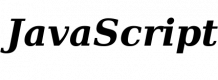感谢您发送咨询!我们的团队成员将很快与您联系。
感谢您发送预订!我们的团队成员将很快与您联系。
课程大纲
介绍
- Alpine JS概述
- 什么是 Alpine JS 指令
开始
- 了解 Alpine JS 在现代网页设计中的作用
- 学习使用 Alpine JS 以及何时使用成熟的 Web 框架
- 安装 Alpine JS
- 创建 Alpine JS 程式
使用AlpineJs
- 在Alpine.data中重用资料物件
- 声明全域数据存储:Alpine.store
Alpine JS 指南
- 声明网站数据:x-data
- 添加切换开关:x-show
- 使用 x-on 的自定义事件和事件修饰符
- 设置动态 HTML 属性:x-bind
- 使用 x-bind 进行高级属性绑定
- 将数据绑定到表单元素:x-model
- 设定元素的内容:x-text 和 x-HTML
Alpine JS 元件的初始化
- 元素初始化时运行代码:x-init
- 回应依赖项更改:x 效应
- 按键引用元素:x-ref
故障排除
摘要和后续步骤
要求
- 对 Web 框架有基本的了解
- 具有网页设计基本编码经验
- Java脚本程式设计经验
观众
- 开发人员
14 小时
客户评论 (5)
培训师提供了更多示例,这非常有帮助。
Romulo - Tribal Software Philippines, Inc.
课程 - Advanced TypeScript
机器翻译
培训内容充实,易于理解
David Phetole Leshabela - Vodacom SA
课程 - React with Next.js
机器翻译
简化新的复杂技术
Brian Zaranyika - Vodacom SA
课程 - React Native Expo
机器翻译
涵盖的主题范围相当广泛,培训师尽力做到公正对待每个主题。
Lakshmipriya Sivakumar - Deque Systems Inc
课程 - Spring Boot, React, and Redux
机器翻译
培训师对Vue非常了解。我欣赏他的开发风格,并学到了一些可以尝试的新概念。
Adrian Borrmann - CBC/Radio-Canada
课程 - Advanced Vue.js
机器翻译