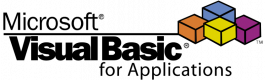感谢您发送咨询!我们的团队成员将很快与您联系。
感谢您发送预订!我们的团队成员将很快与您联系。
课程大纲
工作环境的调整
- 键盘快捷键、设施
- 创建和修改工具栏
- Excel 选项(自动保存、输入等)。
- 选项:选择性粘贴(转置)
- 格式设置(样式、格式刷)
- 工具转到
信息组织
- Management 页(命名、复印、颜色更改)
- 分配和管理单元格和区域的名称
- 保护工作表和工作簿
- 保护和加密文件
- 协作和跟踪更改、评论
- 检查表
- 创建您自己的模板、图表、工作表、工作簿
数据分析
- 逻辑
- 基本功能
- 高级功能
- 场景
- Search 作者:
- 求解
- 图表
- 图形支持(阴影、图表、自选图形)
Database 管理(列表)
- 数据整合
- 对数据进行分组和概述
- 对数据进行排序(超过 4 列)
- 高级数据过滤
- Database 主要工作内容
- 小计(部分)
- 表格和数据透视图
与其他应用程序合作
- 获取外部数据(CSV、TXT)
- OLE(静态和链接)
- Web 查询
- 现场出版物(静态和动态)
- 出版物数据透视表
工作自动化
- 条件格式
- 创建自己的格式
- 检查正确性
- 录制和编辑宏
Visual Basic 应用程序
- 创建自己的函数
- 结果 VBA
- VBA 表格
要求
能够使用电子表格,了解 Windows。
21 小时
客户评论 (5)
培训师的耐心,
Agata Halubicka - Sad Rejonowy w Krosnie Odrzanskim
课程 - Microsoft Office Excel - poziom średnio zaawansowany
机器翻译
培训师讲解的许多功能技巧,我们可以轻松记住,并在未来的工作中加以应用
Emilija Stoilova - EPFL HBP PCO
课程 - Analysing Financial Data in Excel
机器翻译
他提供了带有练习的Excel和数据表供我们使用。
Deepakie Singh Sodhi - Queens College, CUNY
课程 - Excel For Statistical Data Analysis
机器翻译
培训期间提供了大量信息。此外,培训师与小组互动非常积极,尤其是在大家遇到问题或提问时。他非常友好地表示,如果未来有任何想法,他愿意提供帮助。
Aleksander Jarecki - Amazon Development Center Poland Sp. z o.o.
课程 - Visual Basic for Applications (VBA) in Excel (intermediate level)
机器翻译
培训室及安静的环境和所有设备。
Abdullah Adelyar - USAID - Kabul Afghanistan
课程 - Access VBA
机器翻译