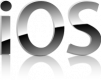课程大纲
介绍与环境设置
- 什么是iOS?基本架构
- 安装与配置Xcode
- 理解Xcode项目的结构
- 在iOS模拟器中创建“Hello World”应用
使用UIKit进行用户界面(UI)基础
- 视图与视图控制器
- 常见的UI元素:UILabel、UITextField、UIButton、UIImageView
- 使用Storyboards和Interface Builder设计界面
- 创建基本的IBOutlet和IBAction连接
- 动手实践:设计项目UI
交互与事件
- ViewController生命周期概述
- 使用IBAction处理UI事件
- 使用IBOutlet从代码中访问UI元素
- 使用UIAlertController显示基本提示
- 动手实践:在项目UI中实现交互性
基本导航
- 使用Segues在视图之间导航
- 在ViewControllers之间传递基本数据
- 动手实践:实现屏幕导航
持续实践项目
- 继续开发实践项目
- 整合所学概念
- 讨论并解决常见问题
总结与下一步
要求
- 基本的编程知识(不一定是iOS或Swift)。
- 一台安装有Xcode的Mac电脑。
- 对移动应用开发感兴趣。
受众
- 对iOS应用开发感兴趣的新开发者。
- 过渡到苹果生态系统的初级移动开发者。
- 希望构建首个iOS应用的专业人士。
客户评论 (3)
知识传递的方式与培训师的知识储备。
Jakub Rekas - Bitcomp Sp. z o.o.
课程 - Machine Learning on iOS
机器翻译
He's an experienced trainer with a real life experience in the topic he was teaching. That led the course to cover the most important topics which interests any developer working in the field, and small details would be easily overseen if he was not working in this platform. Moreover, he was giving the course using the latest versions of is and Swift (10 \ 3) and that is a huge advantage to be adapting such new technology in short time.
Abdullah Alaradi - Thiqah Business Services
课程 - iPhone and iPad Development in Swift for iOS 8 and Xcode 6
机器翻译
Antonio gave is much background information, best practices and showed us useful tools to speed up our development process.
Philipp Hunger
课程 - Cross-platform mobile development with PhoneGap/Apache Cordova
机器翻译